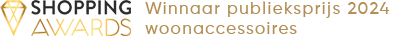Shopping online at Pip Studio means paying securely. We guarantee you security and privacy by using a secure internet connection with your payment, so that you can enter your payment information with confidence.
You can recognise the secure environment by the https:// before the website address, instead of http://. You can see by the ’s’ (of ‘secure’) that you are in a secured environment.
Pip Studio's online payment options vary per country. From the Netherlands you can pay for your purchases via iDeal, Credit card (Visa and MasterCard), PayPal, Klarna, VVV Giftcard, De Cadeaukaart en Giftvoucher. From Belgium you can pay via Credit card (Visa and MasterCard), PayPal, Sofort, Bancontact, Payconiq by Bancontact and Giftvoucher. From Germany and Austria you can pay via Credit card (Visa and MasterCard), PayPal, Sofort, Klarna and Giftvoucher. From Finland you can pay via Credit card (Visa and MasterCard), PayPal. and Klarna. From the rest of the world you can pay via you can pay via Credit card (Visa and MasterCard) and PayPal. As soon as you are going to make a purchase, when paying, you can choose the payment option. Would you like to know more? Contact us at support@pipstudio.com or +44 2081 0668 89.
We love hearing that you have an e-gift card from us! You can redeem this voucher under payment options. You don't have to redeem the voucher in one go. The amount you have not yet spent will remain on the voucher. Do you return a product paid with the e-gift card? Then the amount will be put back on the e-gift card for your next purchases.
In some countries it's possible to pay with Klarna. Klarna makes it possible to pay after delivery. When you choose the Klarna payment option, you will receive the invoice when we send your order to you. You have to pay within 14 days. When you return products, you must always indicate this to Klarna. The amount of the returned products will be deducted from your Klarna invoice.
Do you have a question about your Klarna payment or do you want to know more about Klarna? Visit www.klarna.com for more information and contact info.
Information about using MyKlarna
Use all the smoooth features of MyKlarna by logging in on klarna.com with the email address which you used when placing the order or by downloading the Klarna App.
Don’t miss any payment
Turn on your 'notifications' and receive a reminder two days before the due date of your invoice.
Next to that you can also easily add the due date to your calender.
Register a return
Not happy with your goods? Follow the instructions of the webshop to return them and notify Klarna about the return in the App.
Klarna pauses your invoice for thirty days and adjusts it when the return is registered.
Postpone the due date
You need more time? For instance because your goods are delayed or your salary will be paid within a few days? With one click you can postpone the due date with 10 days.
With a discount code, you can treat yourself to a little gift with your order. Simply enter the code in your shopping basket and voilà, your discount is applied immediately. Please note that you can only use one discount code per order. Sometimes a minimum order amount applies, and unfortunately, not all discount codes can be combined with other promotions.
Would you like to stay updated on the latest deals and discount codes? Then sign up for our newsletter! That way, you'll never miss out on a great offer again. You can easily sign up via your account, or click here to do it right away.